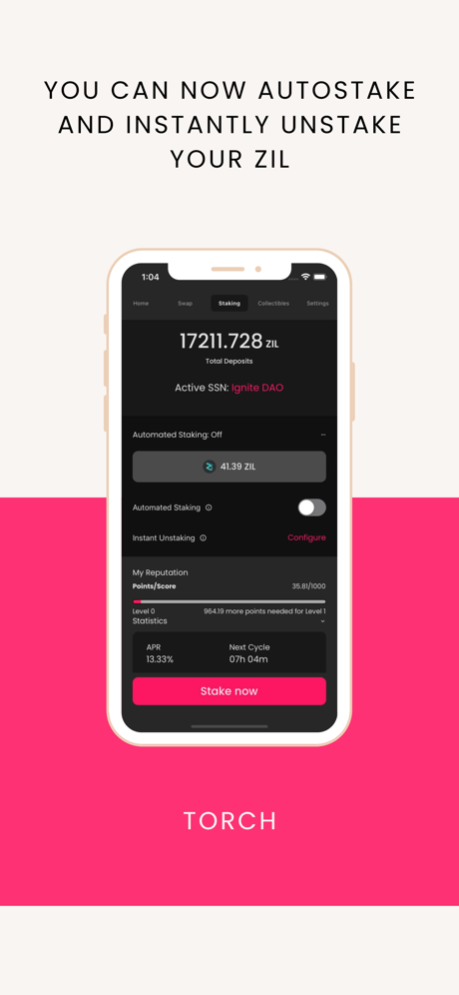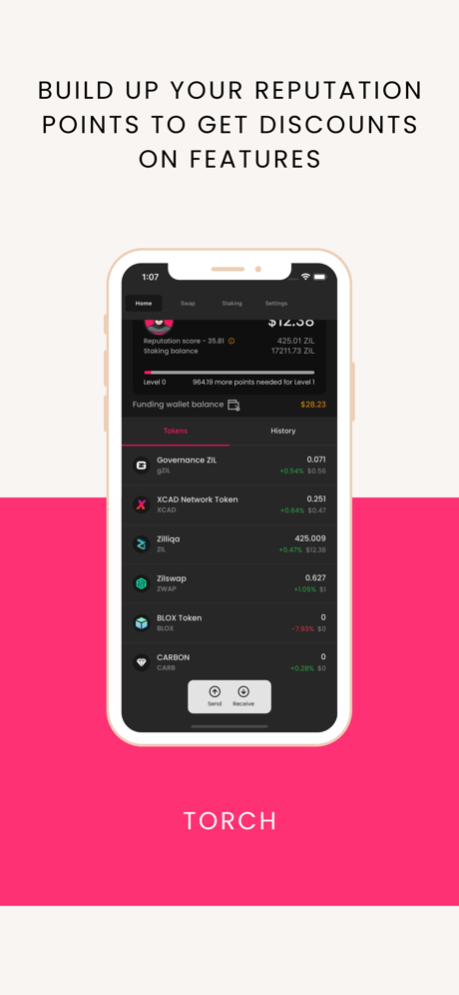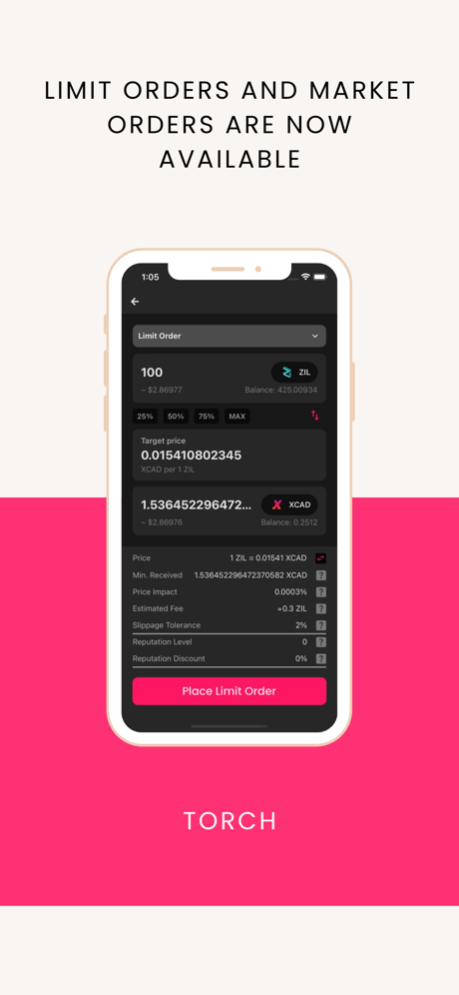Torch Wallet 1.0.25
Continue to app
Free Version
Publisher Description
Torch Wallet comes with a plethora of revolutionary features like Automated Staking, Instant Unbonding, DEX Token Swaps, Limit Orders and more.
Automated Staking
Let Torch's automated staking feature handle your stakes and help you earn maximum profits. Torch makes use of mathematical computations and brings forward the best arrangement for staking and claiming rewards. Be free from the constant market lookouts and enjoy the convenience of Automated Staking without compromising your earnings.
Reputation Points
Build up your reputation score by staking with Ignite and unlock exclusive benefits. Reputation points are directly proportional to your time and investment inside the Ignite DAO ecosystem. That is, the more active you are the more value you will receive over time.
DEX Token Swaps
Torch offers you the ease of swapping currencies inside Zilliqa's ecosystem straight from your wallet in a non-custodial way. Store and swap your assets and enjoy the hassle free experience. We are here to simplify things for you.
DEX Limit Orders
Be liberated from continuously price checking tokens inside the Zilliqa ecosystem. Set the price order of your cryptocurrency and lay back as Torch trades for you. You are able to set limit orders without the excessive hard work while Torch manages your transactions.
Instant Unstaking
Torch is the only wallet that allows you to instantly unstake your ZIL without the confines of the normal 14-day unbonding period. This feature will cost you a nominal fee which eventually flows back to the Ignite DAO community.
Our Terms of Service:
https://torchwallet.io/terms
Our Privacy Policy:
https://torchwallet.io/privacy
Apr 16, 2024
Version 1.0.25
What was fixed in this update:
UI changes for staking.
Everything is now Torch wallet instead of Ignite DAO.
Cycle rewards and APR have been adjusted.
Other minor UI/UX changes.
About Torch Wallet
Torch Wallet is a free app for iOS published in the Accounting & Finance list of apps, part of Business.
The company that develops Torch Wallet is Torch Wallet B.V.. The latest version released by its developer is 1.0.25.
To install Torch Wallet on your iOS device, just click the green Continue To App button above to start the installation process. The app is listed on our website since 2024-04-16 and was downloaded 1 times. We have already checked if the download link is safe, however for your own protection we recommend that you scan the downloaded app with your antivirus. Your antivirus may detect the Torch Wallet as malware if the download link is broken.
How to install Torch Wallet on your iOS device:
- Click on the Continue To App button on our website. This will redirect you to the App Store.
- Once the Torch Wallet is shown in the iTunes listing of your iOS device, you can start its download and installation. Tap on the GET button to the right of the app to start downloading it.
- If you are not logged-in the iOS appstore app, you'll be prompted for your your Apple ID and/or password.
- After Torch Wallet is downloaded, you'll see an INSTALL button to the right. Tap on it to start the actual installation of the iOS app.
- Once installation is finished you can tap on the OPEN button to start it. Its icon will also be added to your device home screen.